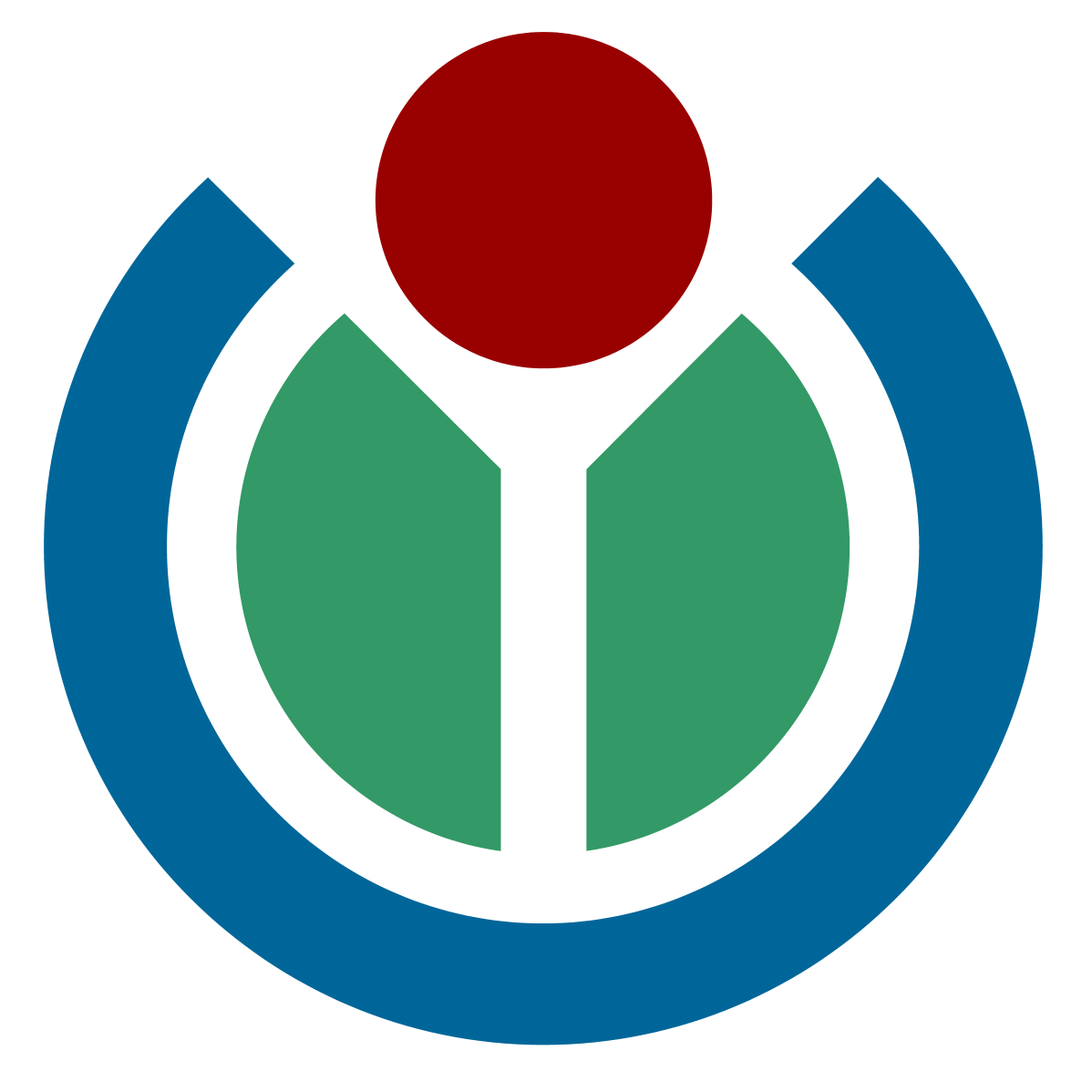
Search commands
You can combine your search commands. To find a test for a URL, date and browser you can search like this:https://www.sitespeed.io/documentation/ date:2026-03-04 browser:chrome
- date:2026-03-04- The date of the test run.
- before:2026-03-04 - Tests that run before that date.
- after:2026-03-04 - Tests that run after that date.
- when:today - You can use: today|yesterday|lastweek|lastmonth to get the tests that happened then.
- label:the_label - Find tests by label.
- url:https://www.myurl.org/ - Find tests by a URL. The URL will wildcard search the beginning and end of the URL so you can use it to search for part of a URL. For example url:Barack_Obama will match https://en.wikipedia.org/wiki/Barack_Obama
- https://www.myurl.org/ - Find tests by a URL. The URL must start with http and the search will do an equal match. If you want to search partial URLS use the url: command.
- testType:desktop - Find tests by test type: desktop, emulatedMobile or android.
- location:- Find tests by location
- browser:firefox - Find tests by browser: chrome, firefox, edge, safari
- name:- Find tests by script name
- status:- Find tests by status
Showing 1 - 100 of 13810